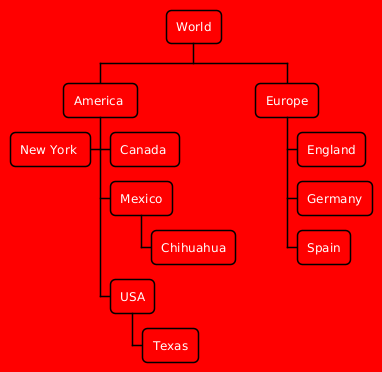Well, we are currently thinking about a completely new way of changing colors/fonts.
MindMap diagram and WBS diagram have been choosen as beta tools for this new feature (which will be deployed some days for all diagrams).
You'll find some examples on http://plantuml.com/style-evolution
Since this is still under development, your idea/suggestion are welcome.
A basic example :
@startwbs
<style>
wbsDiagram {
Linecolor black
BackgroundColor Red
FontColor White
RoundCorner 10
}
</style>
* World
** America
*** Canada
*** Mexico
**** Chihuahua
*** USA
**** Texas
***< New York
** Europe
*** England
*** Germany
*** Spain
@endwbs