I would like to be able to create semi-transparent backgrounds for groups. Is there a way to do that? My output is SVG. If instead of putting 52ecd9, normally in SVG/web, I would just use two additional hex characters to also set opacity, 52ecd988. Looking at the output, I see it just gets replaced with FFFFFF
Right now SequenceGroupBodyBackgroundColor can be either a color:
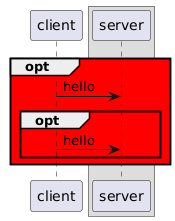
Or transparent
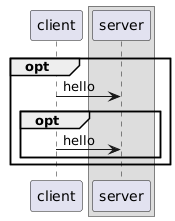
In between would be preferable so you could still see the box outline subtly under a group:
@startuml
skinparam SequenceGroupBodyBackgroundColor 55555555 ' <--------- the last two characters would normally indicate a level of transparency between 00 and FF
participant client
box
participant server
end box
opt
client -> server : hello
opt
client -> server : hello
end opt
end opt
@enduml