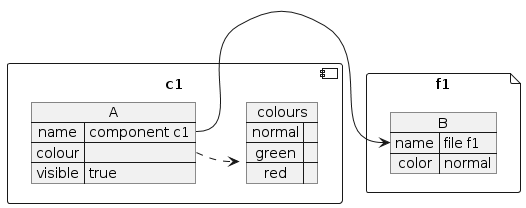No, sub-diagrams in Plantuml have to be self-contained and independent of the diagram they are embedded in, whether they be Json or any other diagram type.
It would be really neat if Plantuml introduced an actual JSON shape, so that you could write something like:
@startuml
component c1 {
json A [
{
"name": "component c1",
"color": ["normal", "green", "red"],
"visible": true
}]}
file f1 {
json B [
{"name": "file f1",
"color": "normal"}
]
}
A::name -> B::name
@endumlAnd for it to look something like this (simulated using map objects):