I'd like to be able to apply padding to cells within a table within `title`, without applying that padding to other things in the diagram. Here's an example:
@startuml
skinparam padding 10
title
| a | b | c |
end title
class Foo {
int bar;
}
@enduml
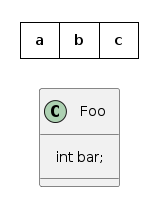
https://www.plantuml.com/plantuml/uml/9Omn3W8n30JxVSK-0MgQgwZvWkyI8Ol4GR6f27_7WfMcsj5i7ZBZrHlW3xMdJEcyIIbgTvvFG6Yq2kOM9TcJWmlL2lyVZYRkl8x1zqzK2-uoB_XWIotZNm00
In this case, the padding gets applied to everything, when I only want it applied to the cells `a`, `b`, and `c`.
I tried to use `<style>` and apply padding to `title`, but that applies it to the entire table, not the cells:
@startuml
<style>
title {
Padding 10
}
</style>
title
| a | b | c |
end title
class Foo {
int bar;
}
@enduml
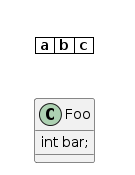
https://www.plantuml.com/plantuml/uml/SoWkIImgAStDuR8fBgdCIRNZAiaioKbLgEPI08A2n9IKpBnq1MC3hbek6tse2eWIi88QXKGWJWBYP8KQhjIy50M875ToJc9niO9RVZxKfCoy4eMan29he3aEG6L02m40