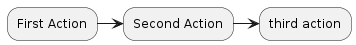How about this syntax?
@startuml
"First Activity" -right-> "Second Activity"
-right-> "Third Activity"
@enduml
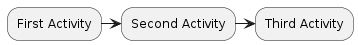
(This uses the 'old' activity diagram syntax, I'm not sure how to do the same in the new 'beta' syntax...)
Here's another form I found that works (the trick is to find some syntactical element that forces the parser down the activity diagram form, in this case [ text ] comments on arrows. (It would nice to be able to use @startactivity instead, but that option doesn't exist.)
@startuml
"First Action" -> [ ] "Second Action"
-> [ ] "third action"
@enduml