Hi,
So I think you're referring to a small bug with the way that skinparam linetype ortho works:
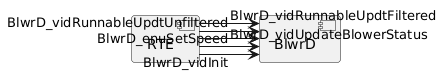
- where the label stays where it would be if the linetype was the default line type, so - if you can do without straight lines, e.g.
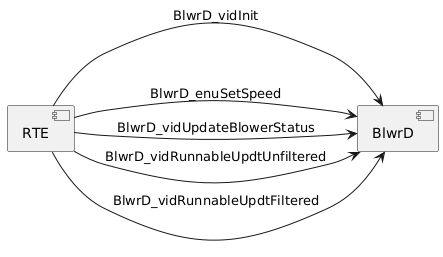
Or for the full diagram:
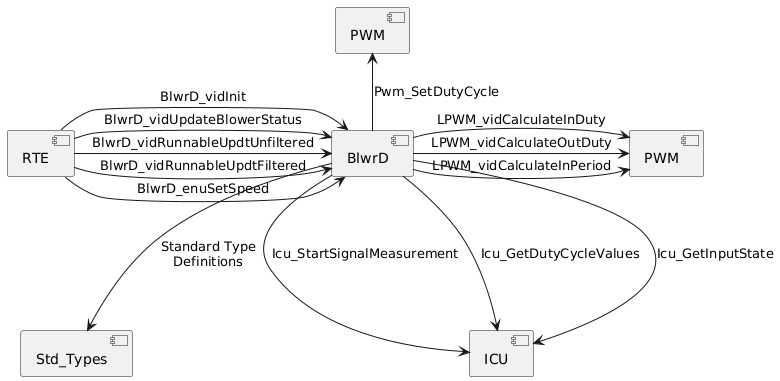
Then the label is closer to the line - however, this doesn't look as good as your view, so I would suggest showing the connections as single lines and then getting the detail in a timing or sequence diagram perhaps?