When building a diagram the Stereotype title always display the << and >> ... is there a way to remove these or customize these?
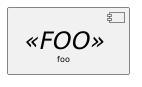
The only hack I found is to put a :
skinparam StereotypeFontSize 0
Then I rewrite the title by myself, but then I cannot customize the FontSize.
My suggestion would be to have something like:
skinparam StereotypeTitleOpening [
skinparam StereotypeTitleClosing ]
If the value is left "empty", then nothing would be displayed.
Thanks,