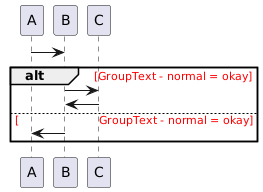Remember that Plantuml is moving away from skinparams and over to <STYLE>. It looks like the bold bug doesn't affect the Style version... Could you use that instead?
<STYLE>
sequenceDiagram {
group {
FontColor red
FontStyle normal
}
}
</STYLE>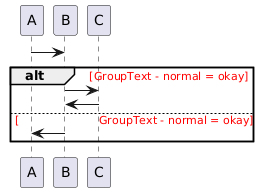
Here's a work-around idea for indenting the text - set the group text font colour to white (to hide the hardcoded square brackets); and then change it manually in your text (using <color:red>), optionally adding in your own square brackets.
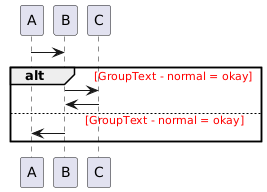
And if for some reason you must use skinparams, then here's a workaround - by changing the SequenceGroupHeaderFontStyle skinparam to normal you get the normal text you want, but lose the bold 'alt'. But you can define a custom group header of <B>alt</B> and it looks almost identical: