Using kill or detach:
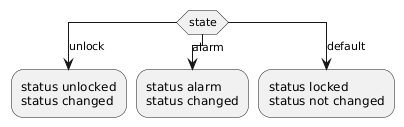
To answer the second question. The boxes need to be the same size. At the moment I found a workaround using a monospaced font, hope this works well enough for you? I'm not aware of any option to get the boxes to distribute evenly without a fudge. This workaround uses the Creole syntax:
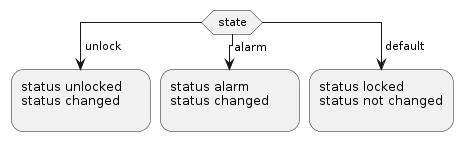
If you wanted to disambiguate the summary from the statement, you could monospace the summary (as it's the longest bit) and do something like this:
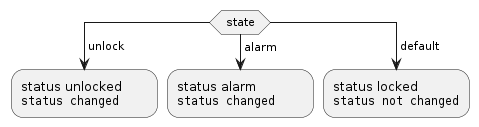
( Click on the images to see the code )