This was requested by user adipriyantobpn on an old QA.
Please provide a way to indent multiline text in class attributes.
Example:
@startuml
class foo {
+operatorTypes : array = [
"<" => [
0 => "a",
1 => "b"
],
">" => [
0 => "c",
1 => "e"
]
]
}
@endumlResults in:
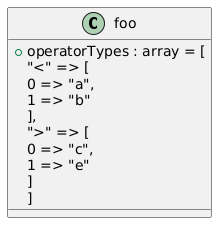
I would like to have the text in the class indented as in the PlantUML code.