The issue comes from the fact that you have to define a task before using it.
We are going to think about a proper way to do this.
In the meantime, you can have some *ugly* turnaround :
@startgantt
Project starts 2020-09-01
today is colored in #ff8080
saturday are closed
sunday are closed
'======================================================'
-- Sub-project One --
[Task 1] as [T1] lasts 1 day
-- Sub-project Two --
[Task 2] as [T2] starts 2020-09-01 and ends 2020-09-28
[Task 1] as [T1] starts at [T2]'s end and ends 2020-10-28
-- Sub-project Three --
[Task 3] as [T3] starts at [T2]'s end and ends 2020-10-28
@endgantt
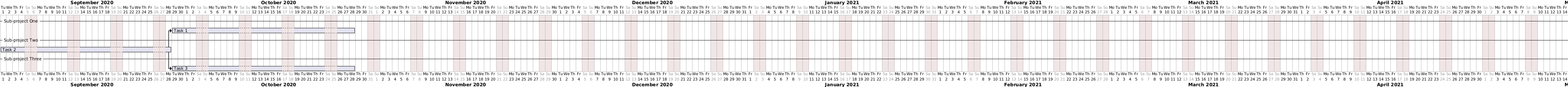
Really ugly as I said...
We have to find something here :-)