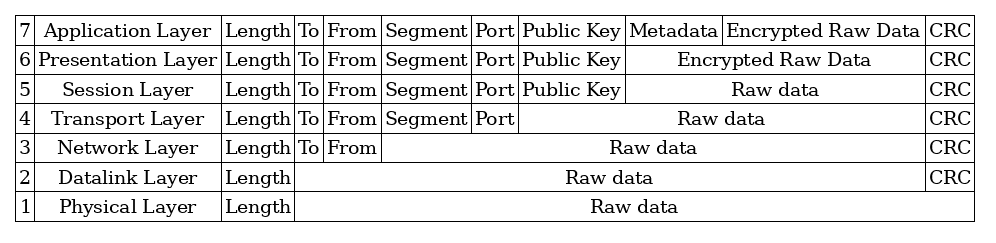PlantUML standard tables seem to be very basic and not support cell merging. The tables in SALT do support cell merging (you place a * in the cells to the right), however they don't support centred text, so the result isn't great.

The best option I can come up with is to embed a graphviz html node into your title: