Yes, this is a known short-coming of Plantuml that is really annoying. As soon as a group has a second row, it wants to connect from the side instead of the bottom, and making good use of vertical space is hard.
Your example (click diagrams for online server code):
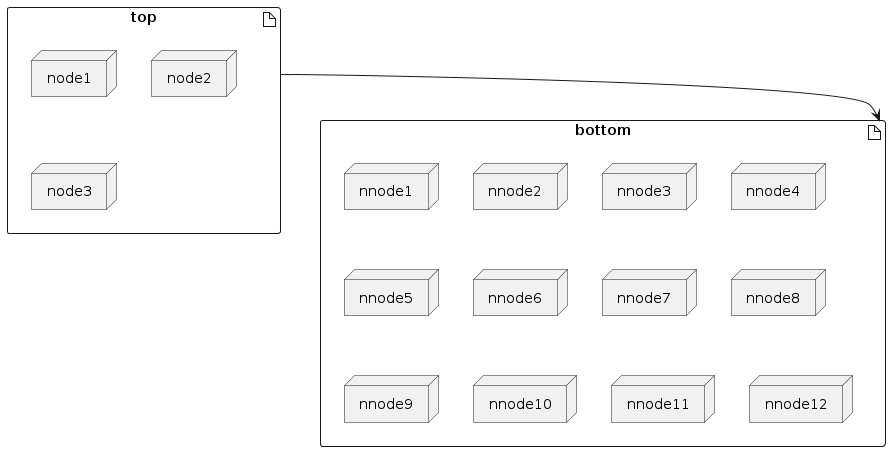
My 3 go-to strategies are:
1) Since the length of the arrow directly corresponds to the number of ranks the arrow is traversing, you can extend the arrow (as many times as needed) to drop down the second group. It improves the diagram a little, but the second group is still horizontally offset for some reason:
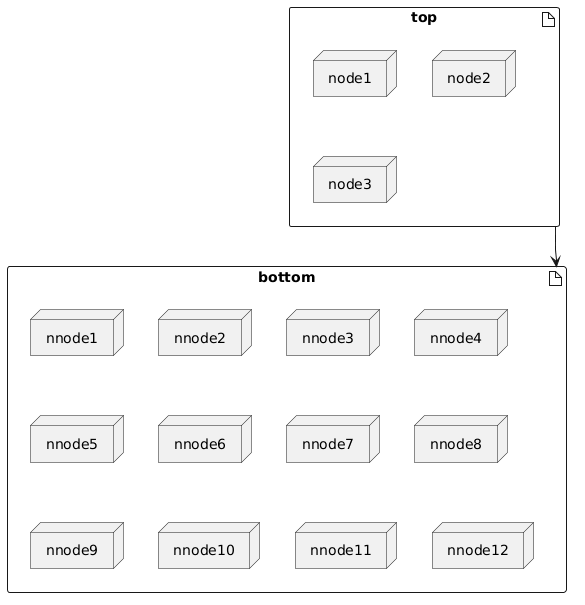
2) Turn the groups into subdiagrams. This means the groups are a single row and so connect perfectly. But you can't interjoin between the subdiagrams.
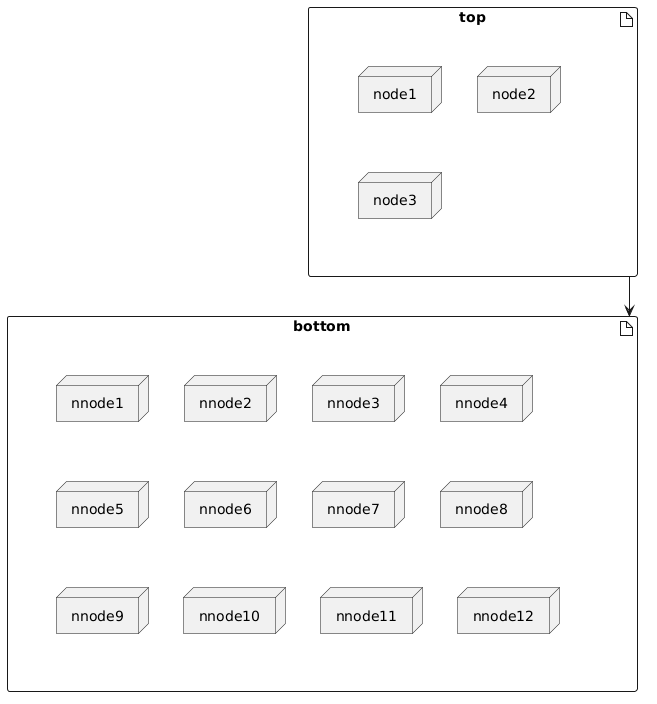
3) Introduce a hidden group to the left and join to your groups. The arrow still comes out of the side of the first group though.
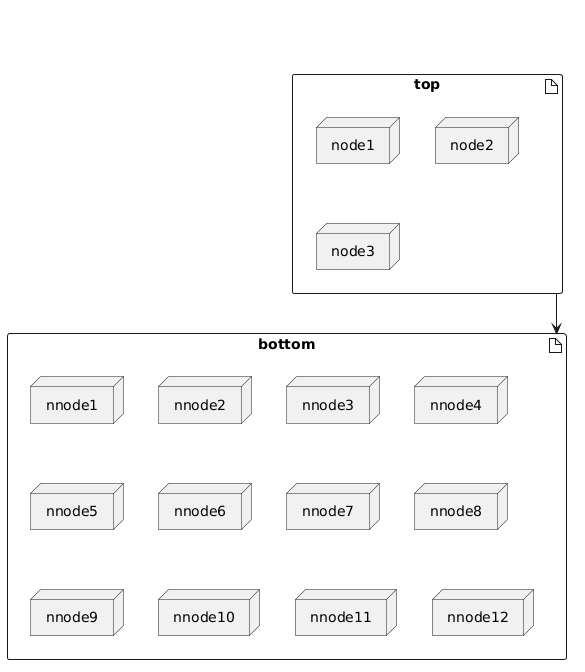
Of course Plantuml is very versatile with lots of features that produce different results when combined, so somebody out there might have found a better method - I too am interested.