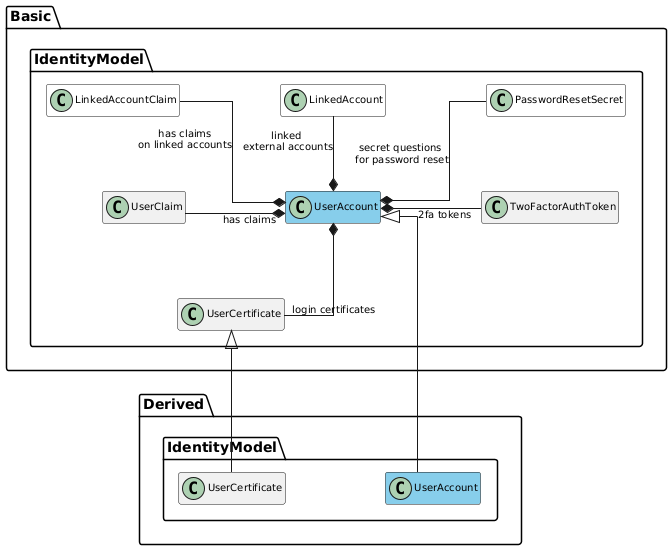Playing with some of the skinparams can help, I wonder whether the introduction of themes has changed the defaults, but I don't know what the old values were.
eg
skinparam classfontSize 10
skinparam arrowfontSize 10
skinparam nodesep 100
skinparam ranksep 75
skinparam padding 0