This has been changed
The default is now that the field names are left aligned:
@startjson
{
"very long fruit":"Big piece of Apple",
"size":"Large",
"color":"Red"
}
@endjson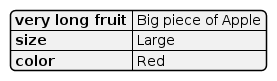
But the alignment can be changed using Style:
@startjson
<style>
jsonDiagram {
HorizontalAlignment Center
}
</style>
{
"very long fruit":"Big piece of Apple",
"size":"Large",
"color":"Red"
}
@endjson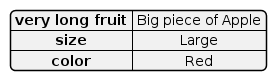
See this answer for more new style options.