I am having problems with the following diagram:
@startuml
!include <office/Concepts/firewall>
!include <office/Devices/modem>
!include <office/Devices/router>
!include <office/Devices/modem>
!include <office/Devices/workstation>
!include <office/Devices/workstation_pc>
!include <office/Servers/application_server>
!include <office/Servers/database_server>
!include <office/Servers/virtual_web_server>
!include <office/Servers/virtual_server>
!include <office/Servers/file_server>
!include <office/Servers/physical_host_solid_blue>
nwdiag {
ISP_A [ shape = cloud];
ISP_A -- routerA;
ISP_B [ shape = cloud];
ISP_B -- routerB;
Firewall [description = "<$firewall>\nOPNsense"];
network RED1 {
description ="RED1/WAN1"
address = "192.168.1.0/24"
color = red
routerA [address = "192.168.1.1", description = "<$modem>\nFast Fiber\nDynamic IP"];
}
network RED2 {
description ="RED2/WAN2"
address = "192.168.2.0/24"
color = red
routerB [address = "192.168.2.1", description = "<$modem>\nSlow DSL\nFixed IP"];
Firewall [address = "192.168.2.254"];
}
network ORANGE {
description ="ORANGE/DMZ"
address = "192.168.9.0/24
color = orange
Firewall [address = "192.168.9.254"];
WebServer [address = "192.168.9.8", description = "<$virtual_web_server>\nwebserver"];
OtherServer [address = "192.168.9.7", description = "<$virtual_server>\nuserver"];
}
network GREEN {
description ="GREEN/LAN"
address = "192.168.7.0/24
color = palegreen
Firewall [address = "192.168.7.254"];
cinderella [address = "192.168.7.12", description = "<$workstation>\ncinderella"];
controller [address = "192.168.7.x", description = "<$workstation_pc>\ncontroller"];
workstation [address = "192.168.7.90", description = "<$file_server>\nSynology"];
}
group {
color = "SkyBlue";
description = "<$physical_host_solid_blue>\nLXD Server";
Firewall;
WebServer;
OtherServer;
}
}
@enduml
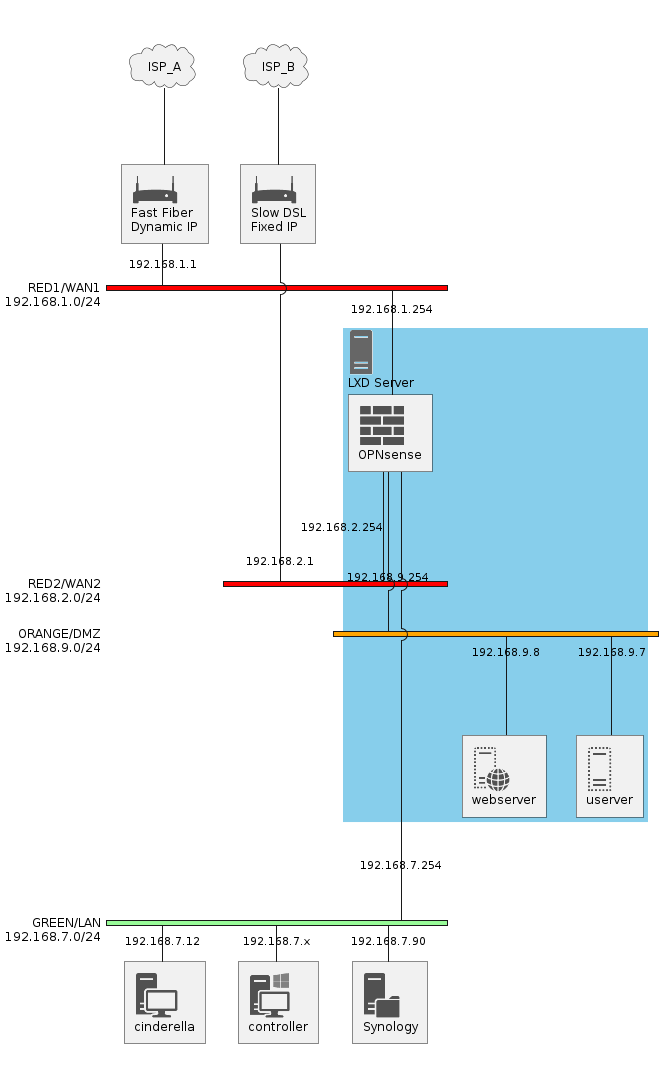 Problem is I would like to have both red networks on top, something like what I get if I delete `Firewall` entry in RED1 (but then I miss a connection, of course):
Problem is I would like to have both red networks on top, something like what I get if I delete `Firewall` entry in RED1 (but then I miss a connection, of course):
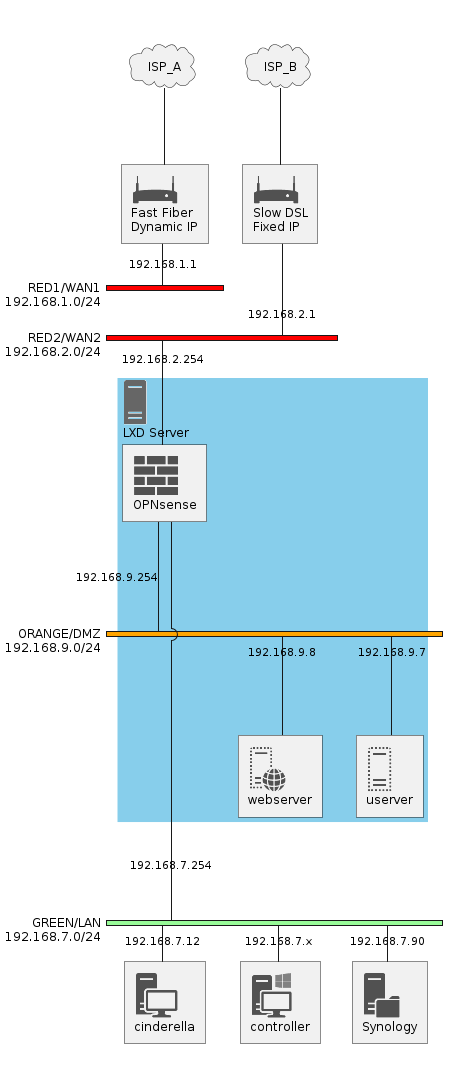
Essentially I should force link between Firewall and RED2 to go up instead of down, but I didn't find a way to do it.
I also tried defining `Firewall` before usage, but it doesn't seem to change anything.
Can someone help, please?